I teach Technology to students in the grades one through eight. In my situation, I have used the SAMR Model without even knowing it. Below I will explain ways that I have used each phase of the SAMR Model in my classroom. I have also included a picture that briefly explains what each phase consists of.
Substitution-A good example of substitution from my current work situation is the Accelerated Math program. Each elementary teacher assigns a variety of different math assignments to each student. The students then complete the assignment directly on a piece of technology or they print the worksheet and later scan a scantron to check their answers. In this case, the technology is acting as a direct substitute for the worksheets that would have been printed out anyway.
Augmentation- A current example of augmentation in my class is the way that I now give my tests. I currently use a website called testmoz.com. This website allows me to create quizzes and tests on the computer. I then give my students the link to the test and they take it on the technology. Since giving my students their assessments via technology, it has improved my productivity as a teacher and the students are not left waiting for me to check their papers.
Modification-An example of modification in my classroom is using Google Docs. Before using Google Docs, my students would collaborate with each other by sharing their work that they had written on paper. If the other student had suggestions, they would write on the other student's paper. With Google Docs, the students are now able to collaborate all at once with ease. As the teacher, I am also able to watch the students collaborate live. This change in my class has been very beneficial. We are saving time and paper and are gaining productivity and more collaboration than ever before.
Redefinition-As a technology teacher, redefinition occurs quite frequently in my classroom. My favorite example of redefinition occurs at the beginning of the year with my middle school students. As a capstone to the end of my internet safety unit, I have the students create their own public service announcement (PSA) over the different elements of internet safety (cyberbullying, meeting people offline, information sharing, etc.) Each student has a role in creating the PSA. When the students are complete, the PSA is filmed and we watch each of the PSA's as a class. Not only have the students learned from creating their own PSA, but they are also learning from each other's. I also take these PSAs and show them to my younger students as well. The younger students watching their peers deliver a message has a far more intense effect than having a teacher deliver that same message.
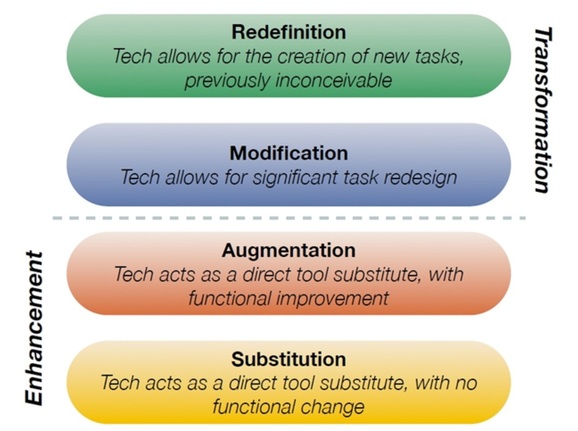
I love the PSA! That's awesome! I have students create commercials about a product they develop and they love every minute of it. I think that you showing the videos to younger students is a great idea. I think that as adults we sometimes forget how the younger students look up to the older ones. Also, by showing them a positive message from the the older students, their attention is focused and helps the message last longer. Great use in the classroom !
ReplyDeleteThank you! Love the commercial idea too!! Sounds like a fun project. I can imagine that some of the commercials are pretty hilarious.
DeleteI like that you are using Google Docs with your middle school grades, which will open the doors for them to explore more things in Google.
ReplyDeleteI enjoyed reading about the (PSA) activity, I bet the students were so engaged and used a lot of higher order thinking skills. The ultimate is if they could present in front of their parents and/or school principal or though. I wonder how long it took to finish this project. Keep the great work up!
Thank you. Presenting in front of parents is definitely a good idea. Maybe I'll try that next year! It usually takes my students about two and a half weeks to three weeks to get the PSA finished. They only have me 50 minutes three days a week though. It goes pretty quick and is definitely worth it!
DeleteHave you tried to use WebQuest in creating this cooperative activity,? I did a WebQuest lesson through my IT6140 class. I sure will create more lessons, but at least I have access to other WebQuest lessons made by other teachers.
DeleteI forgot to tell thank you for telling us about testmoz.com, I signed up for it :)
I haven't made a webquest for this particular activity but I have made a couple before. Although I love webquests, I stay away from them for the most part because they take forever to create from scratch. I create one or two per year however, so my stockpile is gradually building up. I also use webquests that other teachers create.
DeleteGlad you signed up for testmoz. I just love how easy it is to use!
PSA's are always a great way to engage students. I'm glad that you get your students to cover topics about internet safety. That's really important for them to begin thinking about those topics. I also like how you've incorporated Google Docs into your classroom. Do you break you students up into groups when using Google Doc or is the whole class collaborating on one document? What has been your experience?
ReplyDeleteIt really depends on the assignment but I prefer the smaller groups, they are easier to monitor. Like anything, Google Docs was a little tough for my students to get used to, but after some time, they were able to fluently use the program. It really has been a great asset to my classroom. I love using it and the students do too! Opens up the lines of communication, collaboration, and makes the students more accountable for their learning!
DeleteI would like to chime in and add something that you guys may use when teaching your PSA class; its creating a poster using gologster.com
DeleteI created one as an example in my IT6140 class http://fatton.edu.glogster.com/a-glimpse-about-cyberbullying/
Nice idea! I could definitely incorporate Glogster into that assignment. Your Glogster looks great!
DeleteI also had students create digital posters using LucidPress and Posterini. They actually found these sites and brought them to me for their presentations.
DeleteI am so jealous! I wish that my school had a technology teacher! Especially one who can already get students excited about technology and link it to learning. The PSA is a wonderful higher level of learning as well as a great tool for engagement. I am so happy that google docs exists. This year is the first my staff has used it and I am looking forward to the transition in the classroom.
ReplyDeleteThat's great to hear that your school is beginning to "Go Google". I'm a huge advocate. It is nice having a technology teacher around (since I am one :)). I really can get into the details of using different programs, internet safety, how to research, etc. It really is an advantage to the regular classroom teachers too!
DeleteI find it interesting that a lot of you have the same Modifications (Google Docs for collaboration) that's replacing some face-to-face time (if not all) in the classroom. It also allows for collaboration on assignments outside of the classroom and instructors can monitor who is actually participating in a group project thanks to Google's technology.
ReplyDeleteGoogle is definitely a hot commodity right now. People seems to be implementing all of the features Google has to offer more and more.
DeleteGoogle is great, especially with the access of the tools. I am finding new things all the time that are helping my students learn in new ways. I am considering creating a Google classroom site, but I do not have much experience with it. Has anyone incorporated a Google site? Or any helpful tips?
DeleteI haven't but I'm interested. I'll definitely be looking into it!
DeleteI have used the Accelerated Reader and Accelerated Math to increase student participation in course materials as well. I like the idea that all teachers assign a math problem. This will help students see the subject overlap and knowledge is not isolated, but what they learn in one subject area transfers to another. Great job, as well on the PSA's. Thanks for sharing.
Delete