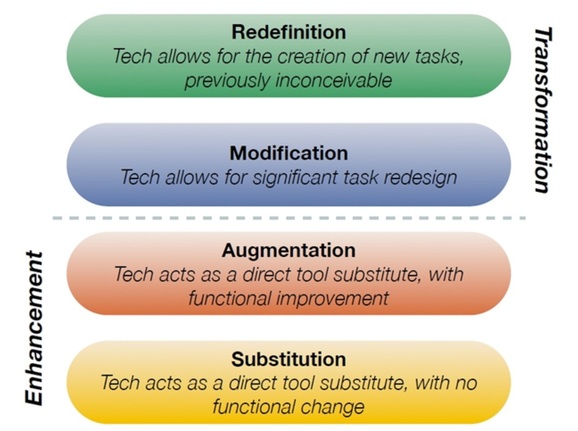The three new blogs that I followed were:
"Technology Tidbits: Thoughts of a Cyber Hero" http://cyber-kap.blogspot.com/
I chose to follow this blog because I loved how many resources the blog had to offer. While scrolling through the blog, I saw several web 2.0 tools and resources that I've never even heard of. The blogger even goes as far as describing all of the tools and telling how he uses them in his classroom. It's a fantastic resource for anyone interested in technology integration.
"Educational Technology and Mobile Learning- A resource of educational web tools and mobile apps for teachers and educators." http://www.educatorstechnology.com/
I chose to follow this blog because the title caught my eye. I've always been interested in mobile learning, especially because I have never worked at a school that has had a 1:1 technology program. I love the idea of students having a piece of technology available to them throughout the day and if the school can't provide it, why not let the student's use what they already have! This blog has an abundance of educational apps and resources for teachers. It's a really great resource!
"The Cool Cat Teacher- A real teacher helping you be really amazing" http://www.coolcatteacher.com/
At first I wasn't going to bother with this blog because I really didn't like the title of it but I'm glad that I was able to overlook that and read further. This blog not only has resources and web 2.0 tool suggestions but also inspirational readings and really great teaching tips. This blog is really a one stop shop for teachers of all grades and subjects.
The five educators or organizations that I followed are:
1. The first person that I chose to follow was Bill Nye. I pretty much followed him because I love him and I know that many students do too. I have a lot to learn from him.
2. I followed "The Teacher Page". This Twitter page has tons of teacher resources.
3. I also followed Nicholas Provenzano. I was intrigued that he was the MACUL and ISTE teacher of the year for 2013. Those are two organizations that I admire and if they admire him, I do too. He has a ton of great resources on his page.
4.Jeffery Bradbury's Twitter is all about helping teachers better integrate technology into their classrooms.
5. Finally, I followed Erin Klein who I found through Nicholas Provenzano's Twitter. She was the 2014 MACUL teacher of the year. He twitter centers around technology and education.
I'll be completely honest, so far, I have not used Feedly or Twitter at all. My reasoning for not using Feedly is because RSS readers are new to me and I truly have not had the time to explore exactly how they work. From what I have seen thus far, I do like the idea of a RSS reader. I have also not used Twitter because, for some reason, I despise it. Although I'm not a fan of Twitter, I now realize that there is a lot more to it than hash tags and ignorant celebrities. I will definitely make more of an effort to work with Feedly and Twitter more often for this class but, as of now, I can't wait to delete Twitter.
Although I have not stayed up to date with Feedly or Twitter, I have not had a problem staying up to date with the Facebook portion of my PLN. Because I'm a Facebook user, its very easy to skim through my feed and pick out the articles that I'm interested in that come across my feed. I would really like to get in this habit with Feedly.
Something that I would like to improve on concerning my information gathering skills is to become better organized. I already feel that my Feedly is a mess. I need to come up with a better organization system.